WordPress is a popular content management system (CMS). In fact, more than 43.3% of websites are powered by it, and it has a 63.5% market share. Search engines love WordPress websites. They have limitless customization options and are scalable.
Its competitors, such as open-source Joomla, has a 2% market share, while self-hosted Wix has a 10%. That means WordPress will continue to lead for some time. On the other hand, WordPress is not really the best. Users without coding skills find it hard to use WordPress unless they hire a developer. Its frequent updates are reported to interfere with its functionality.
These and many other reasons have motivated users to look for alternatives to WordPress. The following are the top 10 WordPress alternatives.
1. Drupal
It’s a very powerful CMS platform but more complex for beginners than WordPress. In other words, users take longer to complete a project using this platform. In fact, the CMS was developed for developers with advanced knowledge in PHP, CSS, and HTML.
Drupal has advanced features, including a taxonomy system, better user permission control, custom content types, and multilingual functionality. Its modules and themes are fewer but more flexible and highly customizable than WordPress.
Further, Drupal is more secure and can handle complex security issues more easily than other content management systems. It can also handle high-traffic websites as well as process tons of data. Drupal has almost limitless content management functionality, making it popular on the university, news sites, corporations, and government sites such as NASA.gov.
2. Joomla
The open-source platform CMS is ranked second by market share, although its popularity has reduced. It’s similar to WordPress because it’s highly configurable and easy to use. The platform has been around for some years, just like WordPress. It’s a complex and robust platform that one can use to create different types of websites.
Joomla has advanced features such as user management, non-standard content types, banner management tool, multilingual support, and SEO capabilities. The WordPress alternative has extensions and templates similar to WordPress plugins and themes.
3. Ghost
The blogging platform is a free WordPress alternative that simplifies online publishing for online publications and individual bloggers. Users can create their blog website without hindrance from its excessive web development features.
Ghost is custom-made for new-media creators who plan to publish and share their content because it has tools that help them build a website, offer paid subscriptions, and send newsletters. This WordPress is simple, lightweight, and a cheap CMS; however, it is more flexible than it. Another advantage is that you can self-host it on your computer, server, or Raspberry Pi in order to manage your production environment.
4. Magento Open Source
The self-hosted platform is highly configurable hence a serious WordPress competitor. It’s popular with users who need an advanced eCommerce website and have outgrown the WooCommerce plugin. Although the software is free, one has to pay for Magento extensions and hosting. Thus, in the end, the WordPress alternative is costly because it needs a larger server space to run smoothly.
Magento has a powerful dashboard. Users can use it to make transactions in multiple currencies, languages, and countries. You can manage multiple stores and scale to support bigger eCommerce stores.
5. Medium
The WordPress alternative is perfect for bloggers and writers who wish to promote their posts to the Medium userbase. Although the platform is not a website-building tool but a publishing platform, Medium helps users build a social network around their content, thus becoming a perfect competitor for WordPress.
It’s easy to use the platform because each of its posts has a similar layout, such as a profile photo, brief bio, cover photo, and a list of posts. However, Medium doesn’t have many visual effects or themes that help users build their personal brand identity.
However, they get a personalized URL for free. Beginners can get started quickly on Medium because no coding skills are required, it’s easier and cheaper to use than WordPress. The downside is that the platform focuses on writing, and business blogs or online retailers can’t use it because it lacks SEO options and add-ons.
6. Shopify
The hosted eCommerce platform is both WooCommerce and WordPress alternative for larger retailers and small business owners who want to start an eCommerce business online without much technical know-how. It’s easy to set up a Shopify platform because you just need to create an account and select any of the 80 eCommerce themes to build pages and posts.
Use the drag-and-drop feature to add various website elements and customize the page. The platform ensures the software is regularly updated and payments are safe. Further, you can integrate Shopify with many third-party apps to improve user experience and extend the shop’s functionality.
7. Squarespace
The drag-and-drop website builder is the best choice for beginner bloggers and local business owners because of its few unique features. The platform has more than 100 templates optimized for mobile. Users can also build their websites quickly because of their friendly customization options.
It’s easier to use Squarespace than WordPress. It has a built-in scheduling feature, newsletter signup templates, podcast streaming, social media sharing options, social tools, hosting, themes, and plugins.
Apart from having excellent templates, the platform has white space, bold typography, and plenty of room to display your photography. Other best-in-class features include eCommerce, photo galleries, outstanding blogging, podcast hosting, etc.
8. Webflow
The freelance web designer offers the flexibility of front-end coding without writing a single line of code. The CMS allows you to create different content with various fields like plain text, colors, images, dates, and a WYSIWYG editor.
You can white-label Webflow, manage multiple client projects in the same dashboard, bill clients, and even upcharge. Webflow provides hosting and has a WordPress plugin that allows you to publish your projects on WordPress.
9. Weebly
The hosted solution doesn’t need software installation on a web server. It makes website creation available to everyone, not only programmers. It’s the easiest to use site building solution in the market, and its tools help users create straightforward sites for a specific purpose.
Using Weebly, users can tell stories on their blogs by adding dynamic visual elements. They can add embed clips, image slideshows, lead capture forms and customize fonts. Actually, beginners can quickly create online stores and customized portfolios using the platform’s drag-and-drop editor and mobile-friendly templates.
10. Wix
The platform is used by creative agencies, bloggers, and personal projects. Users that need animations, scroll effects, and video backgrounds on their pages can use it.
The self-hosting platform offers a drag-and-drop editor, Wix ADI- a unique artificial intelligence setup wizard, and 500+ ready-designed templates to help you build your website quickly. You can also use CSS and HTML instead of templates to design your page from nothing.
Conclusion
WordPress has been in the market for many years and is a favorite tool for freelancers and bloggers. Even so, WordPress has its shortcomings, thus the search for its alternatives, especially by business owners.
Some WordPress competitors mentioned above are self-hosting, such as Magento, Squarespace, Shopify, Webflow, and Wix. Others have sophisticated CMS, while still others are simple to use without any technical know-how. What is your favorite WordPress alternative among the 10? If not, what other software would you recommend? Let us know in the comments section of this article.
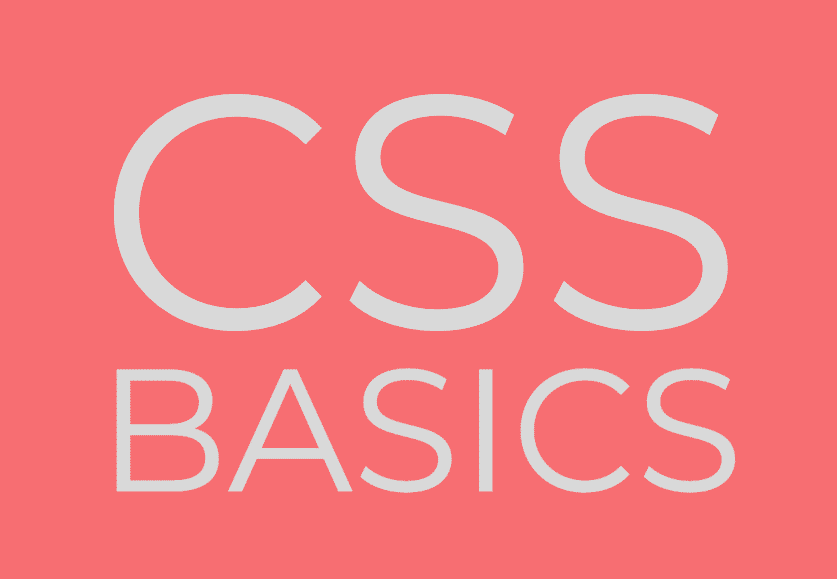

0 Comments